So, having replaced all the capacitors, today was the day for reassembly. In a hilarious misjudgement I thought I’d do it before lunch, and then do something else in the sunshine after lunch.
Ha.
Ha ha.
Part of the problem was that the instructions, such as they are, are “reassembly is the reverse of these instructions”, which would be fine except the dismantling instructions have no pictures and also have no notes about some of the random small bits of metal used to make contact between, say, the board, and the case. So I’d get some chunk of the way through, look suspiciously at a bit of metal, then end up going and watching my disassembly footage and discovering I’d gone way past where I should have put it in, then having to either backtrack and dismantle, or work out a way to squirrel it in.
There were also some oddities – like the hard-drive mount, which clearly had been fouling this capacitor:

Well, when I went to install it I realized it very definitely fouls the new replacement capacitor:

I debated what to do about this, because I’m not reinstalling the original hard disk, so I could have just skipped putting the caddy in, but I feel like it adds some stiffening to a fairly floppy case, so in the end went with the expedient solution of using some tinsnips:
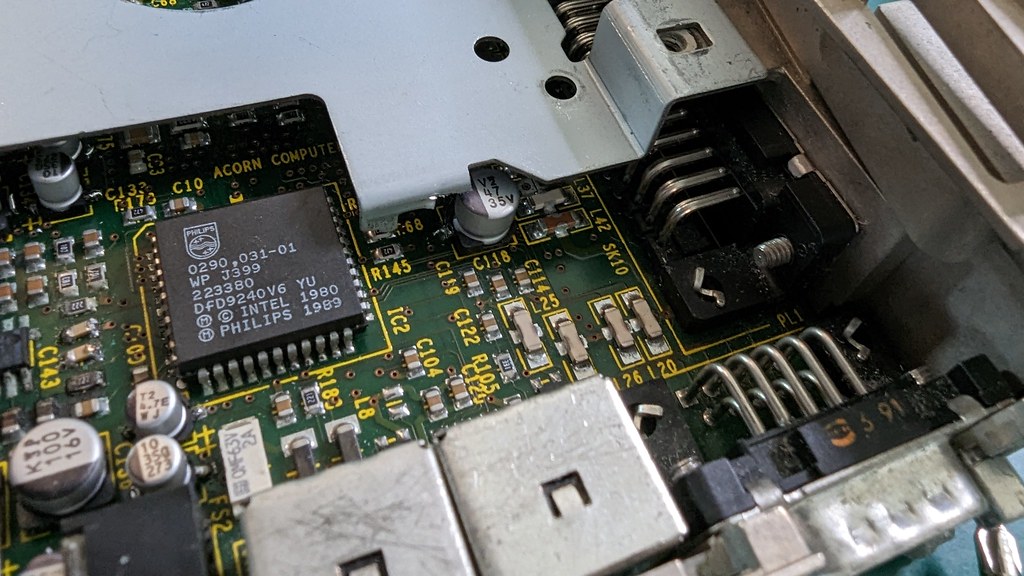
Eventually I managed to get the machine back together and tried for power on. Connecting a battery and trying it didn’t lead to success (although the battery reported only 20% SOC, which isn’t great considering it went into the bag at 100% so-said). Then I tried plugging in power, which still just led to the whine of the DC-DC board.
Fearing the worst, I turned it off and sat down for a bit. That led to the realization that I could try the original HDD, because it might not be happy with the SD card. That gave me the information that it was spinning up the hard drive… but the computer wasn’t complaining about a POST failure (no flashing on the floppy disk drive light), and nothing on the screen.
After another pause I realized that maybe I should reset the CMOS, because that was probably corrupt after my attacking the motherboard. That yielded a better result:

Now, I *knew* what was wrong there. The lower half of the screen is fed from a different cable and I’d had a mare of a time getting it in. I wasn’t entirely convinced it was properly seated when I assembled the screen…
…so that meant taking the screen off and that all apart again so I could reseat the cable. That done and we had a booting machine.
So then I put the SD card back in, reassembled it and lo:

I am now the proud owner of an uncommon bit of Acorn history. One example of their only laptop.
I still need to increase the friction on the screen hinges, which is…non-existent at the moment. And I think the battery is en-route to FUBAR. It does hold some charge – and will power the laptop – but it also went from 20-100% charge in about 15 minutes, which seems ‘odd’.
I also need to (apparently) install the Wizzo ROM, so the SD card reader will work, which…is a question for another day, because I don’t currently have EPROM writing capability and it also needs to have the Acorn A4 5th column stuff (the battery monitoring software is in there, and something else that I forget right now both patch the OS so it has the utilities needed to run happily on the laptop). But anyway. Yay! :)