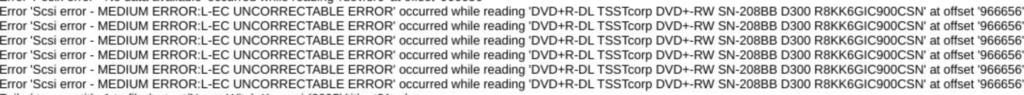So just before we moved to the states I embarked on the giant ripping project. See, our CD and DVD and now Blu-Ray collection, along with our downloaded media, had become… how shall we put this: A bit of a state. I was once, in my shining youth, someone who kept their file folders on the computer quite delightfully organized.
And then things started to slip.
And then my music files got merged with various friends and various exes, (as opposed to .EXEs) and the result was what can be termed a “hot mess”. There are folders for the same artist with different spellings (Beatles, The Beatles, PJ Harvey, P J Harvey), there are folders with mp3s and FLACs in one place, there’s just… well, it’s abysmal. Some folders have cover art, some don’t. Some have corrupt files from disk problems over the years. At least one has a track where bitrot got the track, but the CD ROM (and it really was almost certainly an actual CD-ROM drive) decided it was good enough anyway, and what you get is a wild second or so of white-noise with a screech in the middle.
So before we moved, as the CDs were being ripped asunder from their cases and placed uncermoniously into DJ Cases (where I’d stored some, but not all CDs after it started to become apparent that I rather like music and apparently want to have a lot of it), well I started ripping them. Only, I ran out of time, and also energy and… and so well, the hot-mess situation got if anything worse.
Because now there’s the “Clean Rips” folder and a separate “Digital Downloads” folder. And then there’s the old “mp3” folder. And while I *tried* to make sure I deleted the duplicate audio files (I’ve ripped this CD, so I’ll delete the old digital copy of it, and just have the new lossless audio copy)… well, I don’t think I hit them all.
Probably in part because of the “hot mess” situation that was going on with the audio files in the first place.
Now we haven’t got to the visual media yet, but a similar problem exists there.
So since I’d given in and ordered two new hard disks (Finally adding Parity! Yay! (as well as some more space)) for the media server, I thought now might be the moment to… actually restart that project. But there were some hurdles to overcome. First was that I used whitelabel disks (these are reconditioned hard drives) because I’m a cheapskate.
Now these drives are warrantied and all that jazz, but they come with a serial number that’s all zeroes. It turns out that – somewhat irritatingly – UNRAID (and apparently a lot of RAID servers), and in fact various OS’s – can’t deal with having more than one of these drives. That’s because they use the serial number for a unique drive ID and in these drives the serial numbers are all zeroes.
However, the drives to provide a unique ID – it’s just not in the serial number tag. Thankfully Nikki found this guide which I kinda of baulked at, at first, because the media server at that point was just one hard drive. No backups, no parity, nothing. Buuuut. When I reminded myself how much cheaper the whitelabel drives had been than new or even used drives I realised that maybe, actually, I’d like to take a terrifying risk with my media server. So I went back, read the guide, decided it wasn’t really that scary and lo, the drives work.
So then I let it do its parity drive build. Then I added the second drive to the array, and then I spent a while discovering that my old DVD drive doesn’t play with UNRAID. I of course discovered this by spending ages trying to work out why UNRAID wasn’t showing a disk in the drive, before just giving up and trying my other portable Blu-Ray (which I bought because this one seemed to not want to read Blu-Rays (before I discovered that they’d been dicks about the BluRay format. Giant media conglomarates really suck arse). So I got that all up and working, then discovered that “Ripper” was doing an abysmal job of recognising audio CDs and decided that I’ll just have to rip them on my Mac.
So then I decided that y’know what? Let’s do the DVDs. Do the DVDs, then the media server can go back up in the loft (until the summer when we’re going to have to work out an alternate plan, because it’s really too hot up there. It was too hot with one drive, with three I’m a bit concerned about longevity).
And that’s when I found out my drive has Riplock. I think I’d vaguely heard of this when it came in, and I thought “arseholes”. So it’s a thing which stops you from ripping DVDs and BluRay disks – which are recorded in video, rather than data formats – at more than about 4x. Usually around 2x. The fig-leaf claim for this is that the drives won’t spin-up to high speed noisily while you’re watching a film – which is bollocks, of course. I mean, if you wanted to do that without interfering with people’s right to legally format shift then you’d make a bit that you set when you asked for data. Is this “playback for viewing” or is this “retrieving data”.
But no, instead they just made it difficult.
So media ripping is going, but slowly. But I’ve now set up Handbrake, so that I can dump the ripped file that I want into its watch directory, and it will then automatically turn it into an H265 file. That might take about 20 years given the fact that the media server is powered by a 4 core Athlon. Buuut, I’m doing the thing I said I’d do. Which is good.
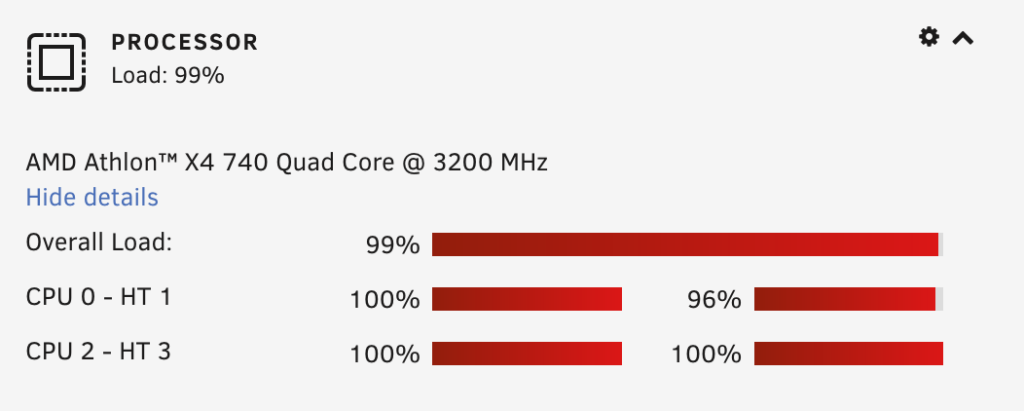
Also good is the fact that its on a UPS considering the power went a bit flickery earlier.
Not so good – my awesomely terrible Bootleg copy of Minority Report (screencam, with the world’s most hopeless subtitles) appears to have died of bitrot. Whodathunk that bootleggers would use cheap, grotty media?