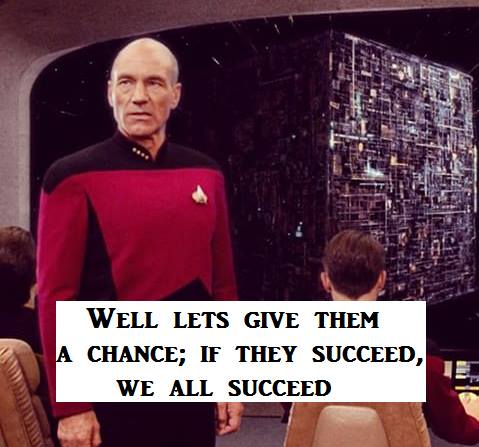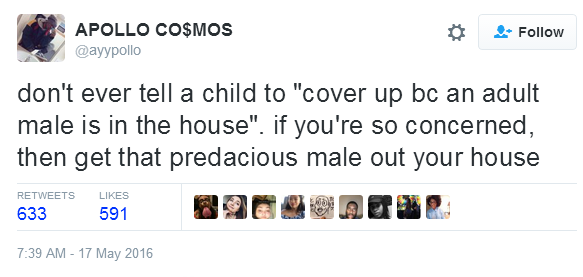Oh my fucking god, replies have made a comeback! Praise the lord. I put it on my settings that everyone can reply and you’re welcome to reply as much as you like.
But you may as well reblog with comments or send asks or chat me in the messenger if you like or prefer, I like communication anyway. Don’t ever think you’re bothering me, I swear to you, you’re not.
I see that you have to turn replies on? Where in your settings do you do that? I don’t see it, and I don’t know whether it hasn’t propagated to my settings yet or I’m looking in the wrong place.
Blog settings – https://www.tumblr.com/settings/blog – on mine it’s the sixth item down, under the settings for sharing Likes and Followings and above the settings for the Ask box.
There are three choices offered: “Everyone can reply”, “Tumblrs you follow and Tumblrs following you for a week can reply”, and “Only Tumblrs you follow can reply”. The middle one was selected by default when I went to look at my settings.
ENFURMATION.
I have put mine on “Everyone can reply”. If I begin to get spam replies, I may put it back to mutuals and followers.
(On tumblr mobile, it’s greyface button > Settings > Replies > a list of your tumblogs showing the current setting for each > a page where you can change the setting for the specific tumblr you just clicked on. For the record. XD)
Comments Off on